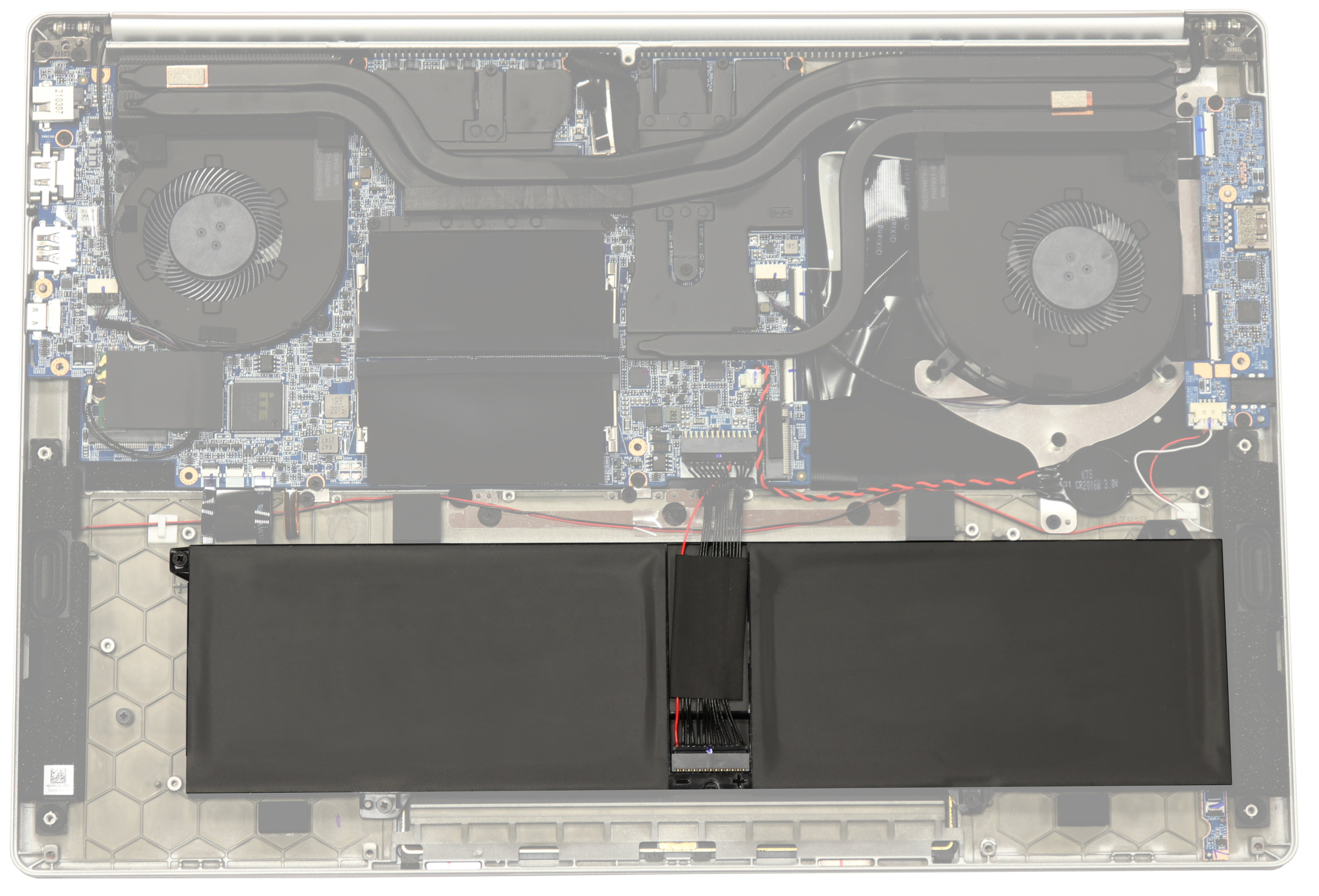Before proceeding, it's advisable to check the health of your Slimbook battery on both Windows and Linux to see if you need to purchase a new one or just recalibrate it.
Ubuntu:
To check the battery health in Ubuntu, you need to open the "Power Statistics" application, which can be found directly by searching.

What we're looking for is the "Capacity" value, which indicates the actual capacity the battery can hold at the moment. In the case of the image above, it's at 100%.
If you see a number lower than 80%, we recommend proceeding with the battery recalibration.
Windows:
In Windows, however, it's a bit different. We have to use cmd to extract battery information. To do this, open cmd with the Windows + R key combination, then execute cmd, and subsequently launch the command powercfg /batteryreport as shown in the following image:

Navigate to the directory where the report result has been saved: in this case, C:\Users\Slimbook_user\battery-report.html
The location may vary on your operating system.
It will give us the following result:

What we're interested in with this data is to compare "DESIGN CAPACITY" and "FULL CHARGE CAPACITY"; they should be as close as possible. If there's a significant difference, we recommend proceeding with battery recalibration:
Battery recalibration:
With the following steps, you can recalibrate the battery to make this value as accurate as possible.
Charge the laptop battery to 100% without interruptions and with the power disconnected. Make sure the battery is fully charged; if you leave it charging for an additional 30 minutes, it's okay.
Once the battery is fully charged, disconnect the charger and let the battery rest for at least 2 hours. This will allow internal voltages to stabilize.
Use your Slimbook normally until the battery is completely discharged and shuts down automatically due to lack of power.
Leave your Slimbook off and disconnected for a couple of hours (at least 5 hours for best results). This will allow the battery to cool down and stabilize internally.
Fully recharge again, charging the battery to 100% without interruptions while it's completely turned off.
Optional: You can also open the laptop and disconnect the battery connector for an hour, then reconnect and follow the steps from step 3 onwards.
Once the recalibration is complete, check the "Power Statistics" tool again to see if the capacity has changed.
What is the recommended battery calibration frequency?It's recommended to calibrate the battery approximately every 2-3 months or whenever you notice that the battery life seems to be noticeably decreasing or it shuts down suddenly before reaching 0%.
My Slimbook charges slowly, what should I do?
The charging time of the battery can depend on one of the following reasons:
- Product model and configuration. Not all Slimbooks charge at the same speed; this depends a lot on the charger and laptop model, as well as whether we use a USB-C charger or the original one.
- Laptop usage. If we're working while charging, the charging speed will be reduced, as well as heating up the equipment more. The screen brightness level, power manager settings, connected devices, or external factors like ambient temperature can also influence it.
For more information about why lithium batteries degrade, you can read our news on the topic:
Why do batteries degrade?