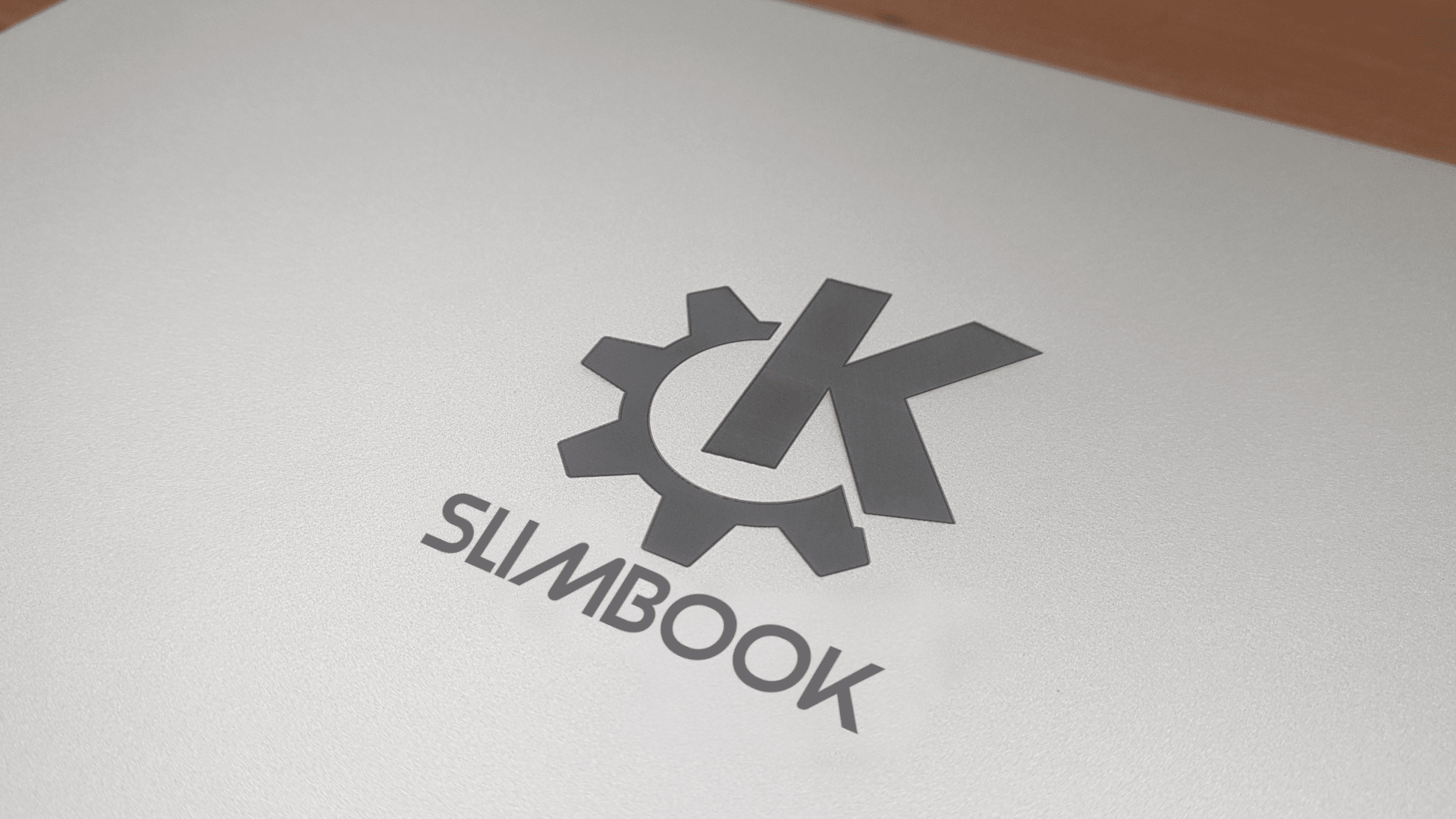KDE SLIMBOOK IV
Powered by Plasma & Slimbook
KDE SLIMBOOK IV
Powered by Plasma & Slimbook

KDE Slimbook 15"


KDE Slimbook 14"
Hardware?
-
Contrary to other ultrabook manufacturers, we don't impose performance limits on AMD's processors. This means that your Ryzen 7 5700U CPU will reach its full potential and will be able to run at its maximum rated clock speeds once you enable the "Performance" mode BIOS switch. If you're at the library and need the system fan to calm down, you can switch to "Silent" mode anytime with the FN+F5 key combo. Most manufacturers only use this mode with no additional performance presets.
-
Computers with full support for GNU/Linux, featuring the latest features such as an impressive IPS 100% sRGB display, a large multi-touch touchpad, an IR camera, and much more.
Why KDE Neon?
-
It’s great for users who want to learn Linux and have a really short learning curve.
-
Includes a powerful and versatile desktop environment that allows for plenty of customization and adaptability for expert and demanding users.
But KDE offers much more beyond the Plasma desktop, fantastic built-in apps of all kinds for all sorts of tasks that once you start to use them, you will wonder how did you not know about them before.

KDE Slimbook IV or ProX AMD?
Slimbook helps Free Sofware with contributions and donations on all sorts of projects, but in this particular case, we donate part of our sales profit to the KDE project, financially supporting developers, contributing to the improvement of applications along with their stability and security features.
Either way, always buy with responsibility, buy from brands that truly contribute to Free Software and don’t use it just for sales.
Want to know more?
Visit the website built by the KDE community:
Purchase your KDE SLIMBOOK: