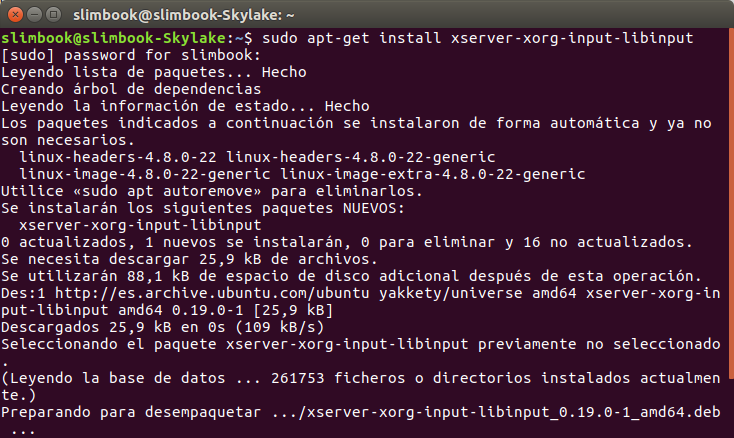
Como instalar libinput (librería alternativa al driver evdev del touchpad):
Desde terminal, introducimos:
sudo apt-get install xserver-xorg-input-libinput |
Reiniciamos el sistema y ya estará cargada la nueva librería.
Como desinstalar libinput
sudo apt-get install xserver-xorg-input-evdev |
sudo apt-get remove xserver-xorg-input-libinput |
Reiniciamos el sistema y ya estará eliminada la librería.