First, you'll need to access the BIOS of your CUBE NAS. To do this, press the Del/ESC key repeatedly while it's booting up.
Once inside the BIOS, go to: Advanced -> Hardware Monitor -> Smart Fan Function -> CPU Fan Setting -> SMF Start PWM -> set it from 105 to 0
More visually:
1. Go to the "Advanced" tab:

2. Enter "Hardware Monitor":

3. Go to "Smart Fan Function"
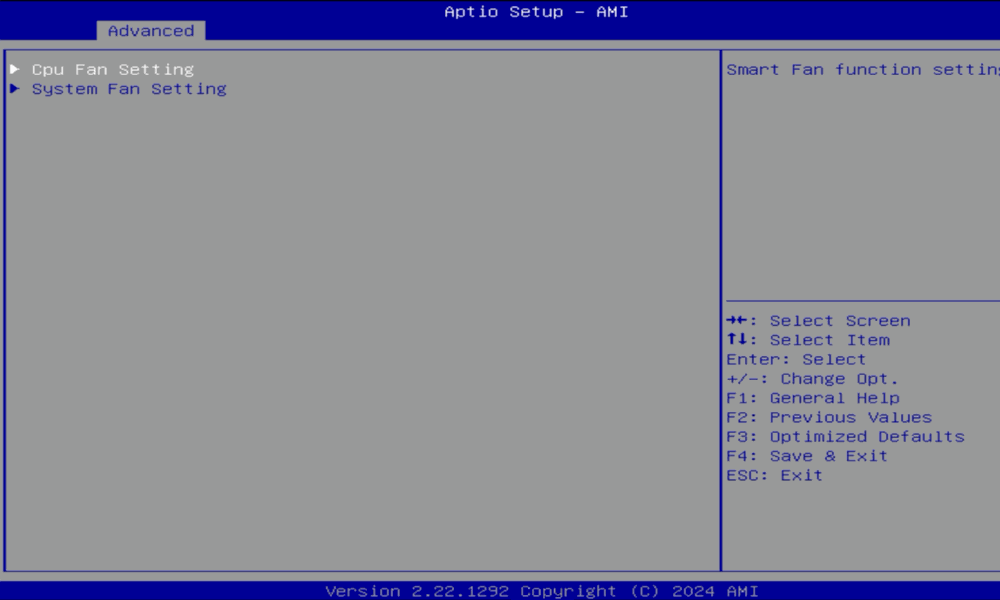
4. Open "CPU Fan Setting" and adjust the parameters as shown in the screenshot:

Done! This should reduce the CPU fan's rotation speed, as the threshold now starts at 0 instead of 105.
If you have any further questions, feel free to contact our technical support through this form: https://slimbook.com/support