Finding the serial number of your computer is very simple. We'll detail several ways for you to find it the way you prefer, depending also on which operating system you use.
Phisycally on the same computer:
The first and quickest way is to simply turn your laptop over. There you can see a sticker with the serial number.

From Linux:
1. With the command: sudo dmidecode -s system-serial-number

2. Another option is to use our software slimbook service
, clicking on System information
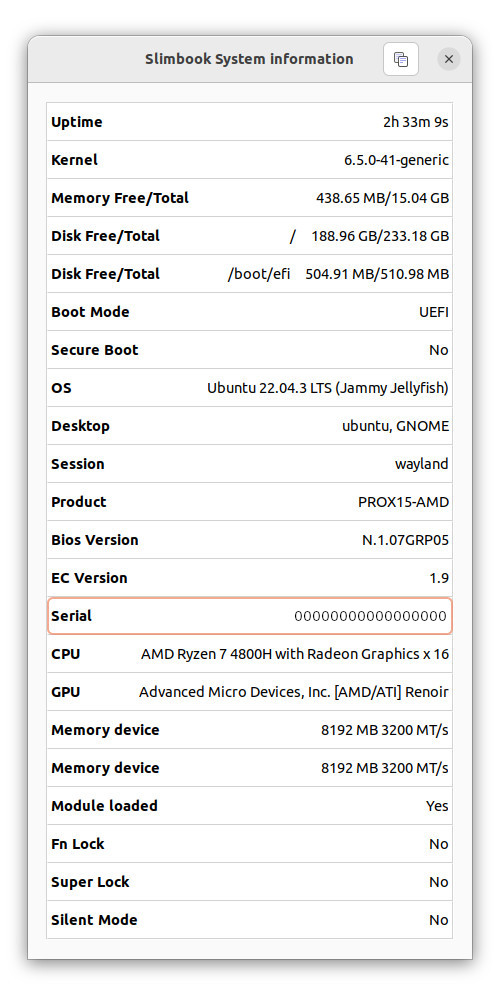
From Windows:
It's very similar. Just follow this steps:
- Press Windows + R to open the Run dialog and type cmd.

- Now we can execute one of the next commands: wmic bios get serialnumber or wmic csproduct get identifyingnumber. Both return the serial name of your computer.
From BIOS:
There's a third option, get it directly from the BIOS. For this your device should have AMI BIOS (insyde BIOS doesn't show the serial number). You can view the serial number on the main screen, under the System Information section.

