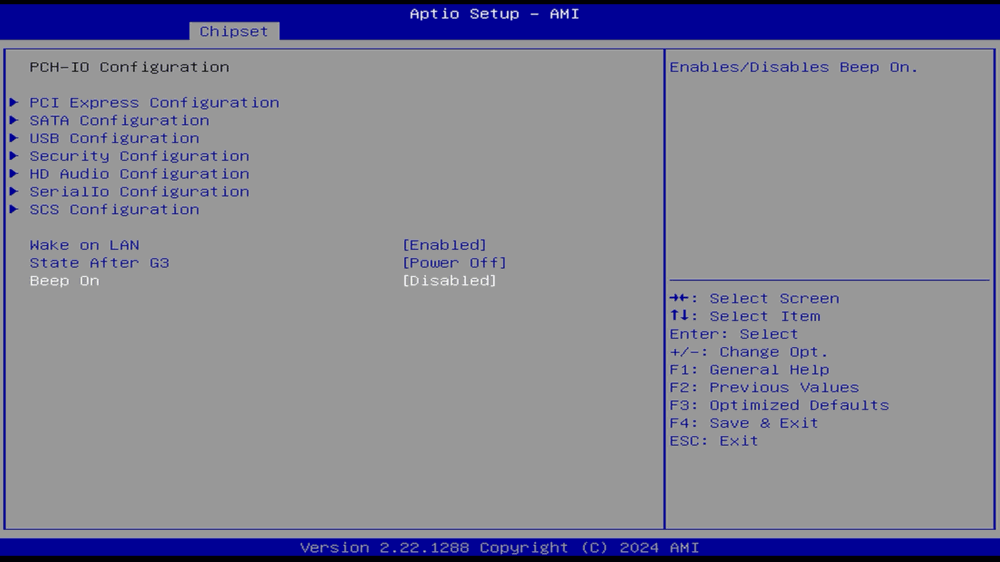Is the startup beep on the Zero N100 bothering you? You're not alone! While the sound is designed to indicate that the system is booting up correctly, it can become annoying—especially in quiet environments or when you need to power on your device silently.
The good news is that you can disable it directly from the BIOS. Here's a simple and safe step-by-step guide on how to do it:
1. Enter the BIOS by pressing the Delete key.
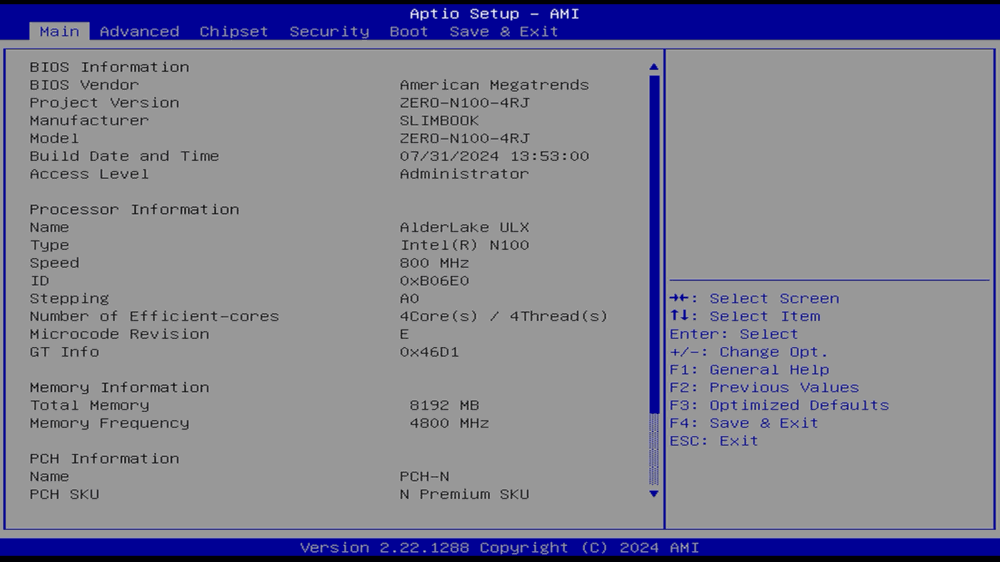
2. Navigate to the "Chipset" tab, go to "PCH-IO Configuration", and disable "Beep On".