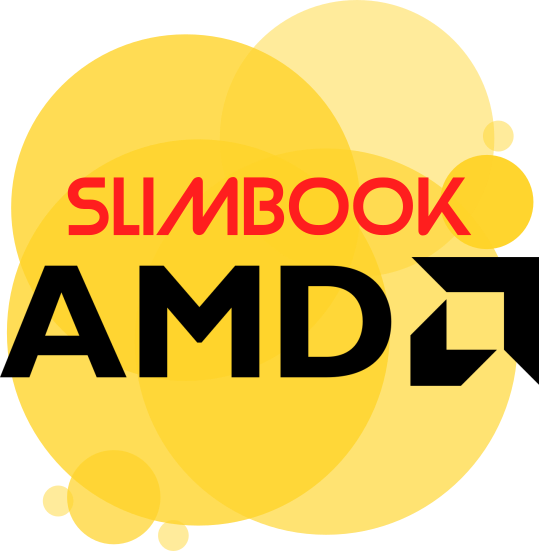| This blog is valid for the following Titan models: - Titan AMD Ryzen 9 5900HX |
Hello everyone!
As you know, we develop applications for our computers, and many of you ask us which applications you have to install when performing a clean installation of the operating system.
We are going to tell you which ones you can install on our computer to have it 100% optimized and help you in your daily life.
Aplicaciones detallas para nuestro ordenador Slimbook Titan:
Slimbook AMD Controller
Gives you the ability to take control over your AMD Ryzen based CPU performance levels.
Slimbook Face
Biometric facial recognition app that uses your individual face traits for system-wide user authentication.
Slimbook Gestures
Allows you to use and customize several gesture based moves to perform system actions with your touchpad.
Slimbook RGB Controller
Can customize your RGB backlit keyboard and light-bar with plenty of colors and effects.
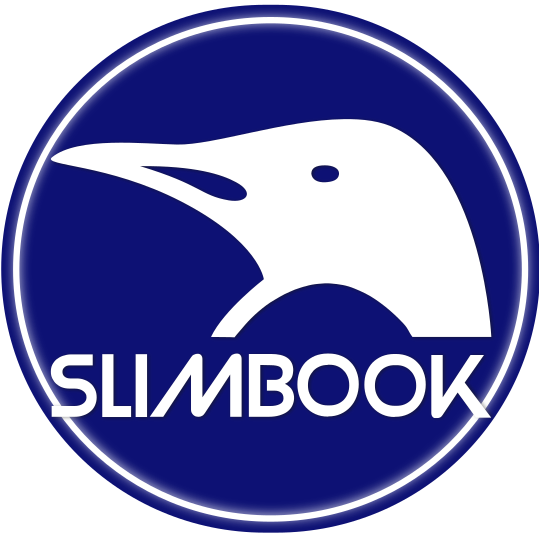
Slimbook Service
Service to receive desktop notifications:- Allow double-tap on/off touchpad.
- Changing your computer's performance mode.
- You can find most of our applications in our Github or our Launchpad.
- By adding our PPA in Ubuntu-based distros you can also download them.
| sudo apt-add-repository ppa:slimbook/slimbook sudo apt update |
- On Arch-based distros like Manjaro, you can find them in the official repositories (extra) or by activating the AUR repository of the versions uploaded by the community.
**In Manjaro not all applications are ported, but only some of them are**
**In Manjaro not all applications are ported, but only some of them are**