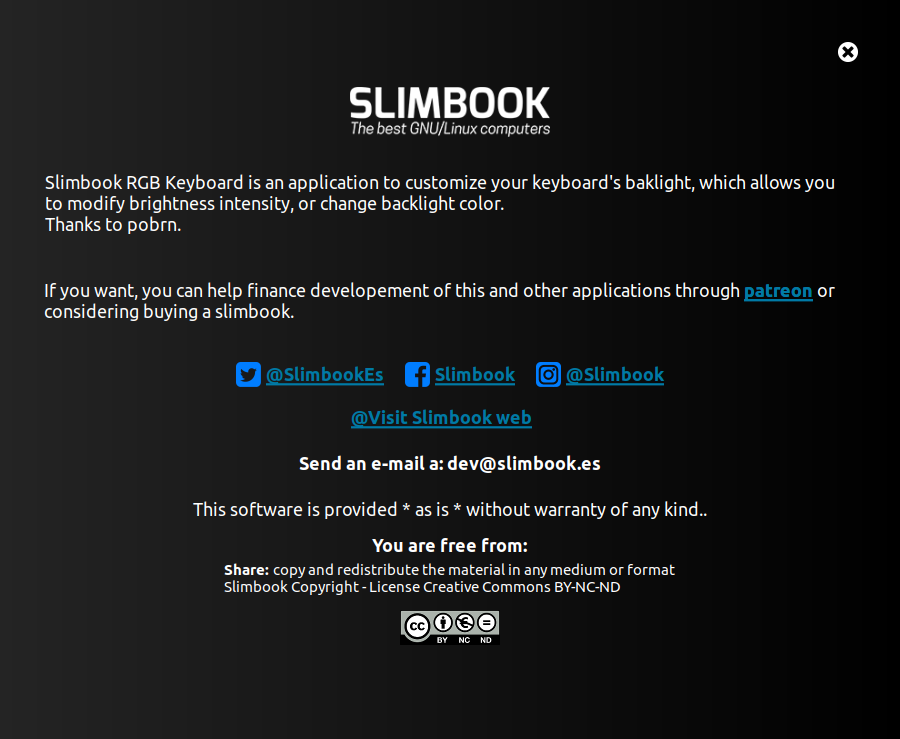Slimbook RGB Keyboard is an application that allows you to customize your keyboard and (if you have one) backlight bar.
| Notice: Collaborate in the development of our applications by joining any of the levels available on our Patreonand benefit from exclusive applications and material. |
Install Slimbook RGB Keyboard:
First, we need to add the Slimbook repository. Please enter the following commands into a Terminal (Ctrl+Alt+T):
sudo add-apt-repository ppa:slimbook/slimbook sudo apt-get update |
Install the application:
For Essential 15, Elemental 15, Hero S, Hero, and Titan models:
sudo apt install slimbookrgbkeyboard slimbook-keyboard-dkms |
First, we need to add the Slimbook repository. Please enter the following commands into a Terminal (Ctrl+Alt+T):
The repository isn't signed for Debian, so we need to do it manually:
sudo apt-key adv --keyserver keyserver.ubuntu.com --recv-keys BE80F1EEB3838E61E42091B378A22399981017FC
|
| echo 'deb https://ppa.launchpadcontent.net/slimbook/slimbook/ubuntu jammy main' >> /etc/apt/sources.list echo 'deb-src https://ppa.launchpadcontent.net/slimbook/slimbook/ubuntu jammy main ' >> /etc/apt/sources.list |
sudo apt update |
Install the application:
For Essential 15, Elemental 15, Hero S, Hero, and Titan models:
sudo apt install slimbookrgbkeyboard slimbook-keyboard-dkms |
First, we need to add the Slimbook repository. Please enter the following commands into a Terminal (Ctrl+Alt+T):
sudo dnf config-manager --add-repo https://download.opensuse.org/repositories/home:/Slimbook/Fedora_39/home:Slimbook.repo |
Install the application:
For GNOME desktop:
sudo dnf install slimbook-meta-gnome |
For KDE desktop:
sudo dnf install slimbook-meta-plasma |
For Essential 15, Elemental 15, Hero S, Hero, and Titan models:
sudo dnf install slimbook-meta-gnome/plasma slimbook-keyboard-kmod slimbook-rgb-keyboard |
First, we need to add the Slimbook repository. Please enter the following commands into a Terminal (Ctrl+Alt+T):
sudo zypper ar -f https://download.opensuse.org/repositories/home:/Slimbook/openSUSE_Tumbleweed/ slimbook |
Install the application:
For GNOME desktop:
sudo zypper install slimbook-meta-gnome |
For KDE desktop:
sudo zypper install slimbook-meta-plasma |
For Essential 15, Elemental 15, Hero S, Hero, and Titan models:
sudo zypper install slimbook-meta-gnome/plasma slimbook-keyboard-kmp slimbook-rgb-keyboard |
After installing the application and during the first run, the program will attempt to install one of the two drivers it can manage for RGB keyboards.
For ite8921r3-ctl compatible keyboards:
This is the most comprehensive driver for computers like the TITAN. With this driver, the keyboard allows:
• Switch on/off the backlight
• Change brightness level
• Set a fixed color
• Switch between all the available effects. There is also a button to open the effect folder, in case you dare to code your own effects :)
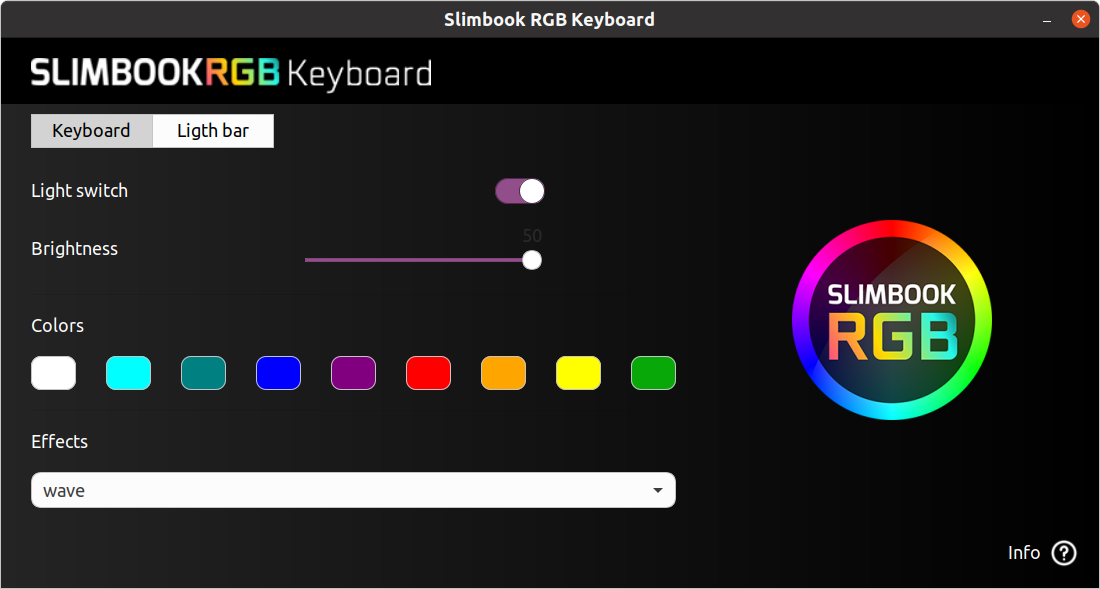
The lightbar pane will give you options to perform these actions:
• Switch on/off the backlight
• Switch on/off rainbow mode
• Set a fixed color mode (requires rainbow mode disabled to work)
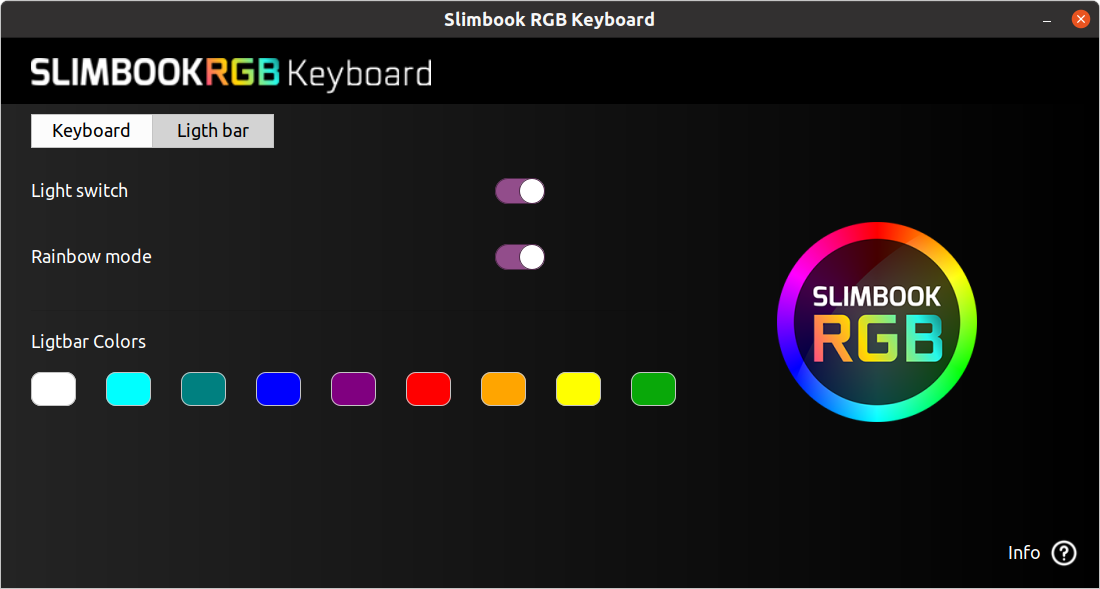
For non-ite8921r3-ctl compatible keyboards:
For single zone RGB Keyboards, Slimbook RGB Keyboard will let you enable/disable the backlight, cycle through any of the 10 available brightness levels and set a fixed color.
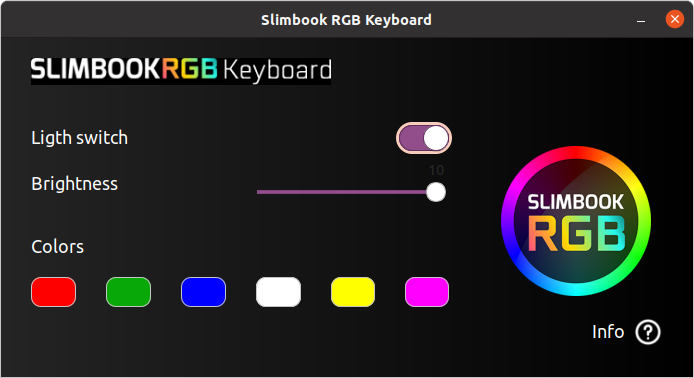
Info window: